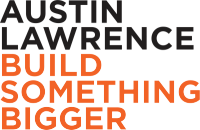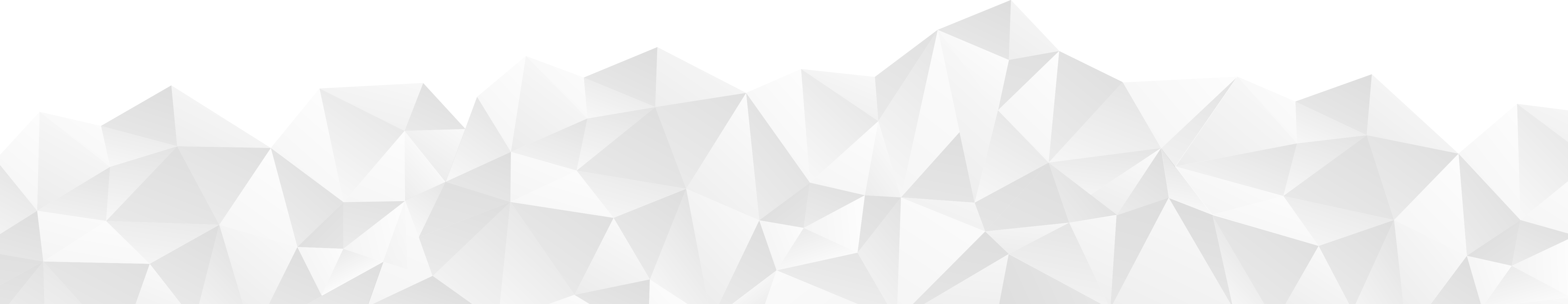HubSpot’s product development team was on a tear this year, churning out functionality and UI updates at a frenzied pace. A new product was launched, a popular tool was sunset and users everywhere either celebrated or decried the launch of a new navigation (I’m on team “love it”. Unless you don’t in which case isn’t it the worst????)
Listed out there is an impressive array of updates but linking them together reveal major enhancements to how HubSpot users can optimize their use of the tool. Dig a bit deeper and there may even some previews of how the folks in Cambridge see Inbound and automation moving forward in the future. After all, it wasn’t that long ago we were celebrating the arrival of the CRM.
Better Manage Email Relationships
As of mid-November, Marketing Enterprise users can easily limit the number of marketing emails a contact receives on a daily, weekly, bi-weekly or monthly basis. We anticipate this option expanding to allow for time periods we often see used in reporting, such as quarterly, rolling 30 and 60 days and custom. From a design perspective, the introduction of the drag and drop editor earlier this year meant users could easily build creative layouts without enlisting an experienced designer/coder. But users were often torn between using it or the classic editor which has enhanced features for sending, reporting and testing. However in the last two months the two tools have gradually become more similar. As of mid-November, the drag and drop editor supported A/B testing, time-zone based scheduling and the ability to toggle (!!!) between automated and batch emails. And if you’re creatively challenged, there’s plenty of new templates included within the editor with advanced functionality such as section backgrounds and full-width sections. Additionally, the team in Cambridge has introduced email frequency capping.
Better Manage Social Media Content
HubSpot social media saw dramatic enhancement during 2018 as its developers leveraged long standing partnerships to add functionality. Basic, Professional and Enterprise users are able to bulk upload posts for Facebook and LinkedIn (users have been able to bulk upload for Twitter for years), get a wholistic look at their publishing schedule across platforms and accounts and drag and drop posts to reschedule them using the HubSpot calendar. Users with a business Instagram account can publish directly to their account, monitor engagement and reply to comments directly through HubSpot. Updated user permissions allows teams to indicate which users can draft posts directly in platform and save for review by other users that have edit and approval rights. As of late spring, Enterprise users could track and monitor posts from their competition. Integrating data from RivalIQ makes it easy to track data on up to three competitors to monitor engagement, engagement rate by post, and identify content they may be boosting. This allows users to get strategic insights from competitors’ efforts and revise messaging and budget accordingly.
Better Manage Content Strategy
In 2017 HubSpot launched the content strategy tool and announced the keywords tool would sunset in spring 2018. In conjunction with that, the tool was given a visual refresh in early summer and the blog and landing page editors were updated so users can easily add internal links to a pillar page from within the optimize tab. By mid-August users were able to use the strategy tool to research and compare topic ideas in a format not all that different from the keywords tool.
Reporting based on topical coverage and content was added to the strategy tool in the fall, allowing marketers to see performance metrics of the cluster on a total cluster basis. That includes sessions, bounce rates and time on page tallied for all pages associated with it. We expect to see this reporting functionality taken one step further in 2019 and include conversion metrics.
Better Manage Data
The import tool was given an overdue update, expanding beyond contacts to allow import and link deals, companies, tickets and products. Users may also import notes, including activity date and note body and use object IDs to manage deduplication efforts. While previously users were given the option to either add an imported list to an existing list or create a new one, they now build a list on the import index page or use filters within the index page to determine if a contact is in a specific import.
The most exciting (or perhaps frightening if you’re on the dev team) aspect of this summary is that it is just the tip of the iceberg for most of these tools. In fact, most of these are just the highlights and there are dozens of more changes to the same tools. If you’re interested in learning more about using HubSpot to grow your business download our overview of the HubSpot Growth Stack.