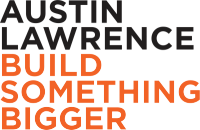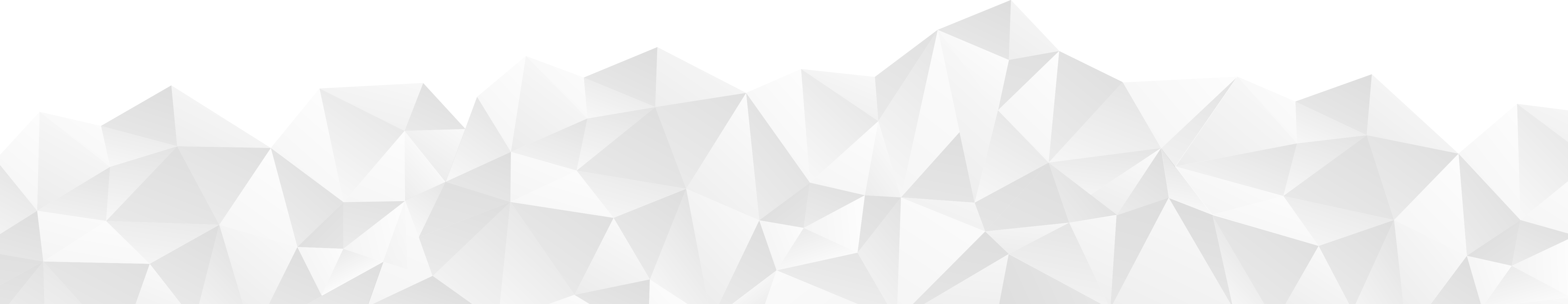Another year is coming to an end, which means you’re likely putting the finishing touches on your 2019 strategy and planning for year-end reporting. While you’re at it, we recommend doing a little HubSpot housekeeping as well, so you can start the new year with your data scrubbed and your portal organized.
Review your deals pipeline
Have sales review all deals to make sure stages and amounts are correct. If your team has experienced turnover and deal owners don’t reflect that, take some time to make sure deals are assigned correctly. (Pro tip: set criteria and use a workflow to reassigned deals.) If you’ve made changes to your sales process, evaluate your deal stages to ensure they still align. Similarly, if you have a high volume of created custom deal stages, make sure they’re still reasonable. Often times sales teams find they have too many or too few stages in their pipelines and it takes some testing to find what works best. Doing so will let you start the new year with more accurate forecasting.
Customize your view of contact records
Most users we talk to are surprised to learn they can customize their view of the “About” box found in all contact records. If you’ve never customized your view, take some time to update the view so it's most meaningful to you. If you’ve previously customized your view, revisit your changes to make sure they still suit your needs. Pro tip: These changes are user-specific, meaning they won’t impact how other users view contact records. Customize away!
File your emails and landing pages
Create folders and file emails and landing pages away so you can easily navigate your list of assets. If you don’t have a foldering system already, consider what approach works best for your team. We recommend sorting based on product line or campaign, though some organization simply separate active and “retired” campaigns.
Clean up your contacts lists
Similar to emails and landing pages, you can create and file your contacts list. Take this a step further by reviewing your naming convention for lists to make sure it still suits your use cases. And if you’re really looking to roll up your sleeves, truly clean up your lists and run a permission pass campaign to remove contacts. Your account admin will thank you for reducing the amount of unnecessary contacts that you’re paying for!
Update your subscription types
Email subscription types are an important but often overlooked aspect during the setup of a HubSpot portal. Make sure your subscription types reflect the nature of your emails. Their names and descriptions should be straightforward and easily understood by a contact that wants to evaluate their opt-in status. This can make all the difference between a contact unsubscribing from all emails and simply one or two types.
Tighten up portal security
Review your account users and make sure everyone has the appropriate level of access. If you’re using the Teams feature, remove unused teams that count towards your max allowed. Remove and add users from teams as needed. Delete users that have left your business or vendors and freelancers that no longer need access to your portal. Many integrations are added as a user in order to function. If you’re no longer using them, remove that tool. (And make sure you cancel any corresponding subscriptions!)
Assess training needs
Navigate to the Learning Center to check the status of your team’s HubSpot certifications. Identify new certifications they should include in their annual development plans and issue reminders about those expiring soon.
How else do you clean up HubSpot as you close out the year? Share your ideas in the comments and complete the form below to subscribe to the blog for more HubSpot tips.