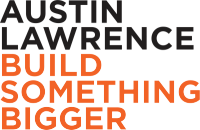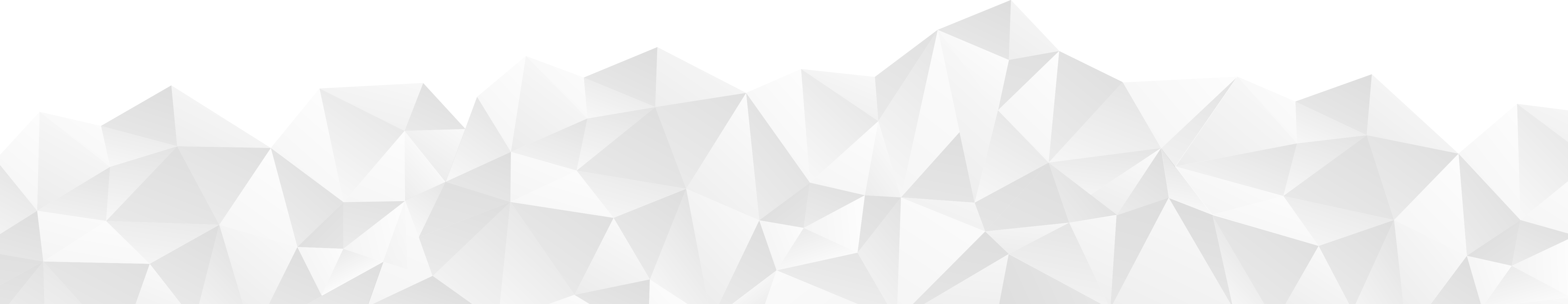HubSpot’s INBOUND product announcements are often its most extensive, exciting product updates and this year’s were no exception. From changed product bundling to extensive upgrade on Enterprise level products, HubSpot is expanding its footprint in the customer service space while scaling its original product to better compete with Enterprise marketing automation providers. Read on to learn how to put these changes to work for you.
New Feature: HubSpot Video
Functionality details: Create, host and measure video within HubSpot.
Where: Marketing Hub, Sales Hub and Service Hub at the Enterprise and Professional tiers
What it means for you: Creating personalized videos is a streamlined, one-platform process which means teams can create video more quickly and capture metrics in-platform. Embed videos in landing pages or CTAs (!!), send prospect customized video messages and or send a customized how-to video directly from a support ticket. Our favorite thing about all this means more data points captured within HubSpot and more data points means more workflows or SmartContent tailored to the viewer. For example, if someone watched a video to the end but did not complete the embedded form, this can trigger a workflow email to repeat the offer.
New Feature: Membership driven content
Functionality details: Restrict content access to a specific audience
Where: Marketing Hub – Enterprise What it means for you: Segment your customers or prospects to allow access to targeted offers or special resources. This feature is pending but appears to have the ability for you to either drive instant access based on list membership OR to require users complete a login screen
New Feature: Custom Report Builder
Functionality details: Build up to 500 custom reports
Where: Marketing Hub, Sales Hub and Service Hub at the Enterprise and Professional level
What it means for you: Build up to 500 custom reports for a total of 50 dashboards (a dashboard holds up to 10 reports) based on company, contact or deal-based data so you can analyze more complex data sets. Organize this into a series of dashboards shared with your teams to make analyzing and optimizing your efforts easier. Most importantly, this can present a cost savings if you’re under-utilizing the Reporting add on which currently allows users to create up to 200 dashboards.
New Feature: Playbooks
Functionality details: Build a library of sales best practices and resources.
Where: Sales Hub Enterprise
What it means for you: Take guesswork out of the sales process and reduce training requirements by developing rules-based automation that recommends content to your sales team. For example, identify content that most frequently contributes to closing a prospect for a particular “no” and then build that content into your playbook. Next time a sales person needs to solve for it on a similar prospect the playbook will automatically recommend sharing that content with the prospect (via a templated email of course).
New Product: Service Hub tiers
Details: HubSpot is going all-in on the flywheel theory by developing a tiered Service Hub Product, mimicking what we’ve seen with Sales and Marketing Hub. Service Hub Free offers an impressive amount of features, including the ability to create support tickets via email, create custom email and booking links and managing chat and email through one inbox.
What it means for you: We frequently hear sales teams express frustration that their hard earned customers churn at a higher-than-acceptable frequency. Many organizations either have a small MacGuyvered support process or none at all. Service Hub Free is a great way to easily test-drive whether a software solution can create efficiencies for the support team (or the sales team currently playing that role).
If you’re noticing a theme to these updates you’re not alone. Reducing friction and creating efficiency is an essential attribute of Brian Halligan’s Growth Model theory (aka the flywheel). Whether this is experience by your customer or your internal team, HubSpot’s INBOUND product announcements are aimed at adding time back to everyone’s day.
To learn more about them and how they an add to your organization’s strategies or tactics, register for the September HubSpot User Group where we’ll be talking about these updates with HubSpot’s Matt Levinsky and recapping our favorite breakout sessions from INBOUND.