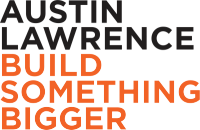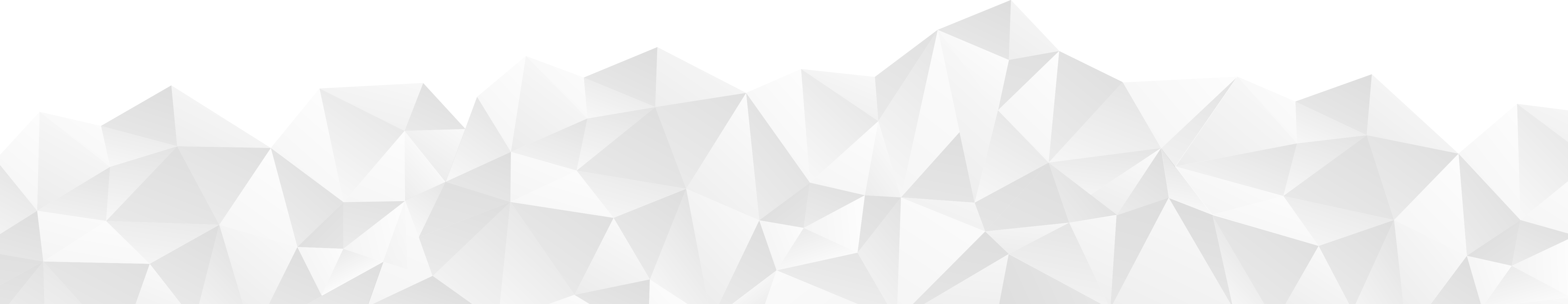Plus: A field report detailing how we made the move from Microsoft Dynamics to HubSpot
As marketing automation becomes more common, more companies are finding themselves in a position to migrate to a new CRM so that sales and marketing leverage the same database.
The HubSpot CRM has become a popular choice. We keep hearing from clients and others that it’s intuitive and easy-to-use — saving its users time, money and headaches.
However, switching to a new system does require a reasonable amount of effort, especially if you have a lot of data to move. In fact, there’s a good chance that data migration is the biggest — and most crucial — part of setting up a new CRM system.
How we made the move from Dynamics to HubSpot
We recently helped a client make the move from Microsoft Dynamics to HubSpot. We also helped them implement the full HubSpot Growth Stack (Sales, Service and Marketing). Our client wanted a CRM system that could organize their data in an accessible and intuitive way, and HubSpot delivered.
Our client tells us that they’ve gone from separate and inflexible environments to an integrated platform with HubSpot. According to them, the marketing tools in HubSpot are much more powerful than those of their old platform, and they look forward to tracking campaign performance and their deal pipeline.
We had the task of translating their data in a way that HubSpot could understand and ensuring all of the data successfully made it into HubSpot. This required us to identify every Dynamics property and make sure a HubSpot equivalent existed for each one. If no default HubSpot property existed, then we had to create it.
Luckily, we had the help of Import2, which handled the actual import process. A one-time import service which integrates with HubSpot, Import2 transferred the data from Dynamics into HubSpot. We provided Import2 with the list of data exclusions, custom fields and custom field mappings to follow. After the import, we populated any empty property fields using HubSpot workflows.
A few migration problems to watch out for
We did encounter a few unexpected road bumps during the process. These issues won't arise in every migration project, but it might be worth reading how we worked around them in case you might find yourself in a similar situation:
- Create Date: The Contact and Company Create Date fields from Dynamics cannot be preserved in migration. Rather, HubSpot sets the Create Date to be the time and date of the import. If you need to preserve the original Create Date from your legacy CRM, then you will need to create a custom property in HubSpot and map it accordingly. However, the original Deal Create Date should be successfully preserved in the migration without the need for custom mapping.
- First Conversion: This field is read-only in HubSpot. If you want to preserve a record of your contact’s first conversion, then as with Create Date, you will need to create a custom property in HubSpot and map it accordingly.
- Primary Contact versus Contact versus Connection Record: In Dynamics, there are several contact fields tied to Opportunities. We found that the object called Contact was the only one that was successfully imported into HubSpot and associated with Deals. If some of your Opportunities (Deals in HubSpot) do not have a known Contact, then you may want to clean those up before the migration.
- Est. Close Date versus Close Date: Dynamics distinguishes between these two fields, while HubSpot only has one property: Close Date. Therefore, all of the open Dynamics Opportunities did not have Close Dates yet. During our test imports, only closed Deals were assigned Close Dates in HubSpot. To work around this, we suggest creating a field called Est. Close Date in HubSpot. After the import, use a workflow to map Est. Close Date to Close Date ONLY where the Close Date is unknown.
- Est. Revenue versus Deal Amount: During our test imports, we noticed that Deal Amounts for open deals were not being pulled through — only closed deals had Deal Amount listed. Just like the way Dynamics distinguishes between Est. Close Date and actual Close Date, it distinguishes actual closed deal amount and projected revenue. This issue can be resolved by using the same tactic from the bullet preceding this one.
Without a migration roadmap, you’ll get lost.
Planning is the most important piece of a CRM migration project. If you don’t take the time to clean, map and take inventory of your data, the process is much more likely to go wrong. Your data is one of the most crucial assets of your business, so you need to make sure things go smoothly. Without complete, accurate data your ability to segment contacts for common marketing and sales activities such as email nurturing, chatbots, advertising and retargeting.
To this end, we created a HubSpot CRM Migration Checklist of every step — before, during and after importing your data — needed to execute a successful migration to HubSpot. Download it to help you get started on your migration journey.