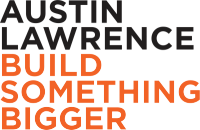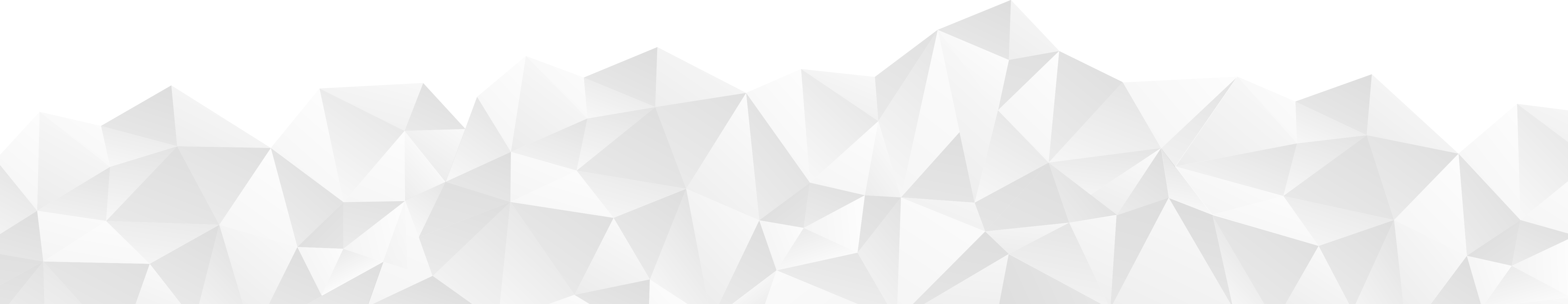Choosing the right webinar platform to scale with your needs.
B2B marketers understand creating educational, multimedia content is crucial to engaging and converting new business. That is why 64% of B2B marketers increased use of webinars, livestreams and other video content in 2018. If you plan to start a webinar marketing strategy or plan to increase your use of webinars in 2019, finding the right webinar solution may be an important decision to revisit, especially if you’ve upgraded other technologies like marketing automation, or have had issues with your current webinar platform. In a previous post, we compared the webinar platforms ReadyTalk and GoToWebinar. In this post, we’re comparing two more webinar solutions that are particularly attractive for rapidly growing SaaS companies and organizations that hope to quickly scale up their webinar attendance.
WorkCast and Zoom both have lower entry-level packages and the ability to scale up to support thousands of webinar attendees. Let’s look at the main features and differences to help you determine which platform is best for you.
That we are reviewing WorkCast is not by coincidence; when we posted the first item, WorkCast’s CEO rightly commented on our blog that there are additional choices that likely better suit differing needs… and I think it’s interesting how this one turned out (certainly not what I expected when we started this comparison).
WorkCast and Zoom both have lower entry-level packages and the ability to scale up to support thousands of webinar attendees. Let’s look at the main features and differences to help you determine which platform is best for you.
Setup
Zoom is best known as a general purpose video conferencing tool used for business meetings, collaboration and webinar solutions. Most prospects in the B2B space will have heard of or used Zoom in some way before, making it a familiar tool. As an overall video conferencing tool, Zoom is easy to get started and is very simple for first-time users.
WorkCast makes it very simple to set up webinars by providing templates that include a complete blueprint for your event. These templates include registration pages, email reminders, webinar setup and design and social media integrations. By delivering webinars through an embedded video platform, users don’t need to log in or download any software to view the webinar, making it extremely easy for attendees.
Winner: WorkCast
Webinar Marketing Tools
WorkCast has a number of email templates, landing pages and workflow tools to help drive registration for your webinar and follow-up with attendees after the event. All of the registration and event pages and all email campaigns can be branded with your business to create a seamless experience. WorkCast also provides some really robust reporting and analytics that give you viewing data, lead data and other important metrics.
Webinar marketing is Zoom’s weakest category as it does not offer any sign-up or lead generation features. However, it does connect with many CRM and marketing automation tools to make it easy to run your webinar marketing through your existing marketing solutions.
Winner: WorkCast
User Experience
Specializing in conferencing and video collaboration tools, Zoom offers a great user experience with some good options for presenters. It is especially powerful when changing through multiple presenters or sharing screens and presenters at the same time. Audience engagement tools include polls and chat features.
The ability to access a WorkCast webinar without downloading any software, apps or plugins makes it really easy for users on any devices. The webinar templates and presenting tools make it easy to create an engaging webinar that includes social integrations, presenter biographies, downloads and moderated Q&As.
Winner: WorkCast
Replay Hosting
Zoom has some great tools for increasing the value of your webinar after the live event. You are able to record your webinar or livestream it on Facebook Live or YouTube. Your webinar can then gain more views on your social platforms or be offered as an on demand webinar for lead generation.
WorkCast’s embedded webinar integration allows you to embed your recorded webinar directly on your CMS or marketing automation platform. From there you can create on demand webinars that are built right into your marketing automation workflows and collect data on webinar views directly in HubSpot or another solution.
Winner: WorkCast
Integrations
WorkCast offers integrations with HubSpot, Marketo, Salesforce, Eloqua and other marketing solutions that make it easy to share attendee data across your marketing stack and add attendees to future nurturing campaigns. The embedded webinar video feature also allows you to add your webinar to any existing CMS landing page. In HubSpot, WorkCast provides multiple landing page and lead nurturing templates to work specifically with its embedded webinar functionality and make it simple to promote and run your webinar almost entirely through HubSpot.
Zoom’s integrations have the similar benefits to WorkCast when it comes to sharing attendee data with your other marketing solutions. Most of Zoom’s integrations really shine on the video conferencing and sales side by making it easy to create automated lead nurturing and sales emails that include the ability to schedule a Zoom demo or sales conference.
Winner: WorkCast
Price
WorkCast’s Present+ package is $145/mo for one host and 500 attendees. The next tier is the Producer+ at $495/mo for one host and up to 3000 attendees.
Zoom’s Webinar features are offered as an add-on to their video conferencing solution. A standard Zoom license starts at $14.99/mo. The webinar add-on is $140/mo for one host and 500 attendees. Zoom also offers a lower tiered package at $40/mo for one host and 100 attendees. For its video conferencing solution alone, Zoom offers a free tier than can support up to 100 participants but is limited to only 40 minutes per session and does not offer webinar features.
Winner: WorkCast
While the results of our comparison clearly favor WorkCast as the more robust and specialized webinar solution compared to Zoom, the right solution for you will depend on your specific needs. If you are looking for an all-in-one video conferencing tool in addition to a webinar solution, Zoom offers the two in a well integrated package. If you are looking to scale up your webinars and your webinar marketing, WorkCast offers the more powerful solution for producing and marketing a high-quality webinar.
Looking for more information on what it takes to create and generate leads from a webinar? Check out our guide on B2B webinar best practices.