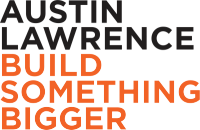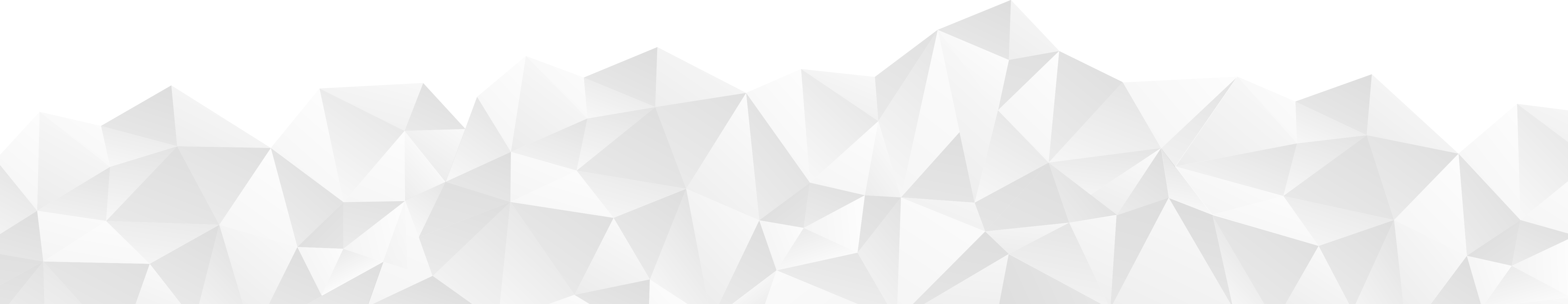A landing page should be considered and constructed just as carefully as the content being offered, if not more so. After all, its job is to generate traffic and then convince readers to “give up” their information in exchange for the asset on the thank you page. The page should clearly convey the value of the item, why they need it now and what they need to do in order to obtain it in a clear, concise manner. Sounds easy, yet whenever we start working with a new client we inevitably identify some room for improvement to their existing landing pages. Here are some of the most common mistakes you’ll want to make sure you’re not guilty of, too.
-
Failing to write metadata - You’ve created great content or a compelling offer and written a landing page. Don’t you want to make sure it can be found in search? If you’re using HubSpot, this means reviewing the “settings” tab of your page editor and writing some copy in the meta description field. Aim for 150-300 words and be sure to use your keyword. This same keyword should appear in your page title and URL, too. We hear clients talk all the time about wanting to appear on the first search page, but this can’t happen unless you’re telling search engines what your landing page is about (and even then you have to really optimize for keywords!).
-
Including other links (including navigation) on the page - A landing page should never distract people with links that may lead them away from the conversion point. If your template including your website navigation it should be updated to remove it. We’ve also seen some people write sell copy for their landing page that includes links to blog posts or -- even worse -- other websites. We’re all for internal linking, but not on a landing page. The only thing you want visitors to do is submit their information on the form, so why give them an alternative?
-
Under or over formatting their page - Done right, formatting can be your best friend. It guides the viewers' eyes and visually tells them what is most important on the page. But sometimes we see pages that are over-formatted, jumping from italics to bold lettering and sprinkling in a healthy dose of bullets (and sub-bullets). Conversely, we’ve seen some that are sparse with headlines and sub-headlines the same size or lengthy paragraphs of text. A visitor should be able to quickly discern what the key messaging is within a matter of seconds.
-
Over asking on the form - Your form fields should align with the value of the content being offered. Asking too many questions or too intrusive a question may be off-putting. We sometimes use the analogy of a first date. It isn’t too common to propose or even ask someone to travel abroad with you for the next date (unless you’re Prince Harry). Your form shouldn’t do the data-gathering equivalent. Instead, consider where the content is in the buyer's journey and align the volume and nature of form fields accordingly. If you’re using HubSpot, use progressive fields to ensure you don’t miss out on a data collection opportunity. You might consider a service like Clearbit that enhance the contact record and reduce the number of fields required on forms.
-
Not using social sharing icons - Social media promo by a site visitor is free promotion with little effort on your part. Make sure your landing page template has icons with one-click sharing to social media. This is the one exception to the “no distracting links” rule, but make sure they’re near the bottom of the page and the form is still the most prevalent item and call to action. And it should go without saying, but these icons should only be on your landing page template and never on a thank you page.
If you’re already publishing premium content, be sure to review your conversion rates and identify underperforming pages. You should be aiming for a 20 percent or better conversion on pages, so if they’re below this metric, evaluate for changes based on this list. Perhaps you’re asking too much on the form or the value of the content isn’t clear. Iterate and test to determine how you can extract more value from your content.
For teams new to writing landing pages or doing so within HubSpot, we recommend using a Word template to get in the habit of including all key attributes. A simple template that includes fields for metadata, headlines and the form questions ensure the fundamentals are consistently applied on your pages.
Once you’re generating leads on your landing pages you’ll want to make sure you’re following up with them timely. Download our playbook How to Maximize ROI from Inbound Marketing to get out inbound lead handling best practices.